10 VSCode Extensions Every Web Developer Should Have
Dev

Visual Studio Code (VS Code) is a highly popular code editor for web developers due to its simplicity, extensibility, and rich ecosystem of plugins. Extensions in VS Code are essential tools that enhance productivity and efficiency by adding new functionalities, enabling better code formatting, faster development, and easier debugging. Here’s a rundown of the top 10 VS Code extensions every web developer should be using to improve their workflow and development experience.
1. Prettier – Code Formatter
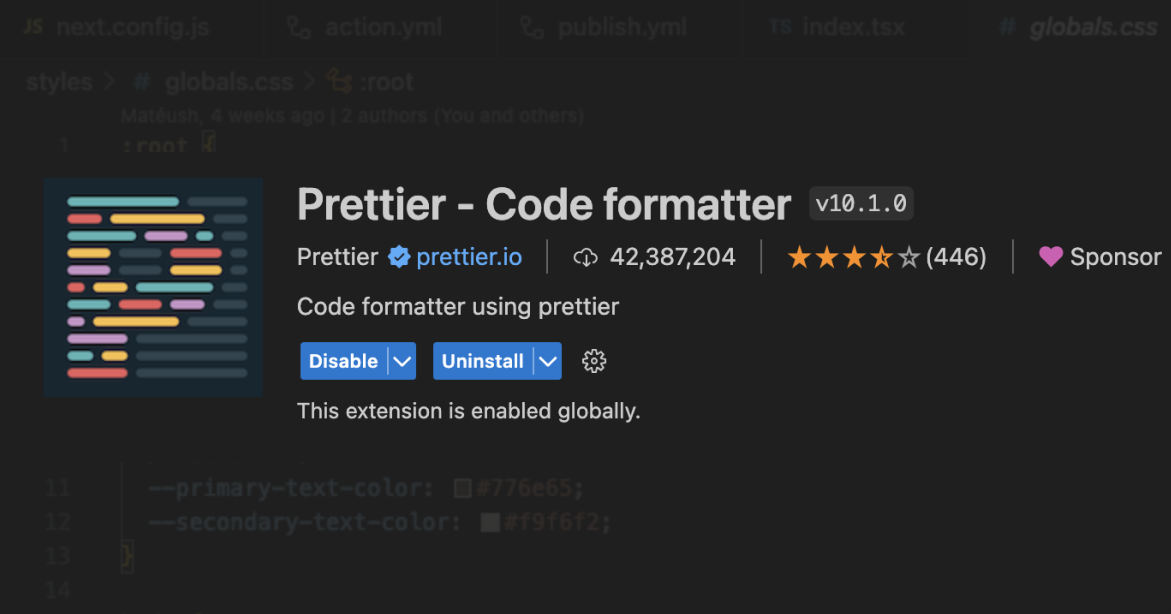
Prettier is an opinionated code formatter that ensures your code follows consistent style guidelines. It automatically formats your code on save, ensuring readability and reducing the time spent on manually fixing formatting issues.
Key Features:
- Supports JavaScript, CSS, HTML, JSON, Markdown, and many other file types.
- Customizable formatting options for line width, single/double quotes, and trailing commas.
- Integrates seamlessly with ESLint, ensuring both formatting and linting.
Why You Need It: Prettier removes the hassle of code style discussions in teams by enforcing consistent code formatting, freeing developers to focus on logic and functionality rather than presentation.
2. ES7+ React/Redux/React-Native Snippets
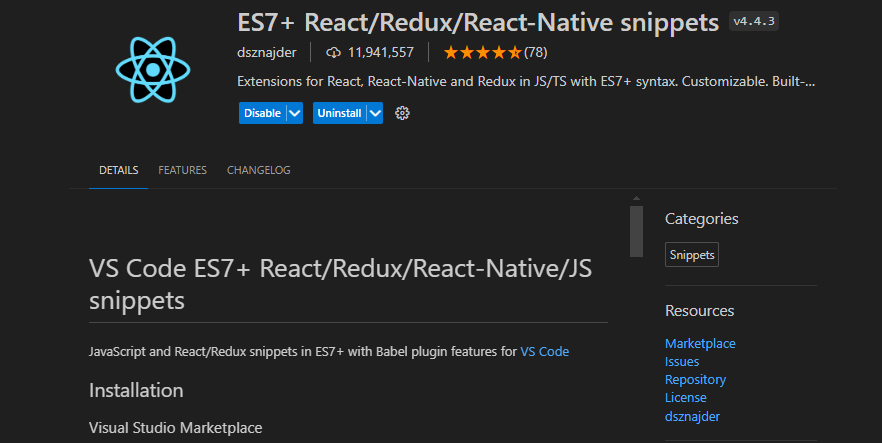
This extension provides a collection of useful React, Redux, and React Native snippets that help speed up development by generating common code structures like component templates, hooks, and Redux actions.
Key Features:
- Snippets for ES7/ES8 JavaScript features (e.g., `console.log`, `import/export` statements).
- Generates boilerplate for React functional components, class components, hooks (`useState`, `useEffect`), and Redux setups.
- Reduces repetitive tasks by quickly generating React lifecycle methods, arrow functions, and more.
Why You Need It: If you’re a React developer, this extension saves time by eliminating repetitive tasks like manually creating components or Redux actions, helping you focus on logic rather than scaffolding.
3. Live Server
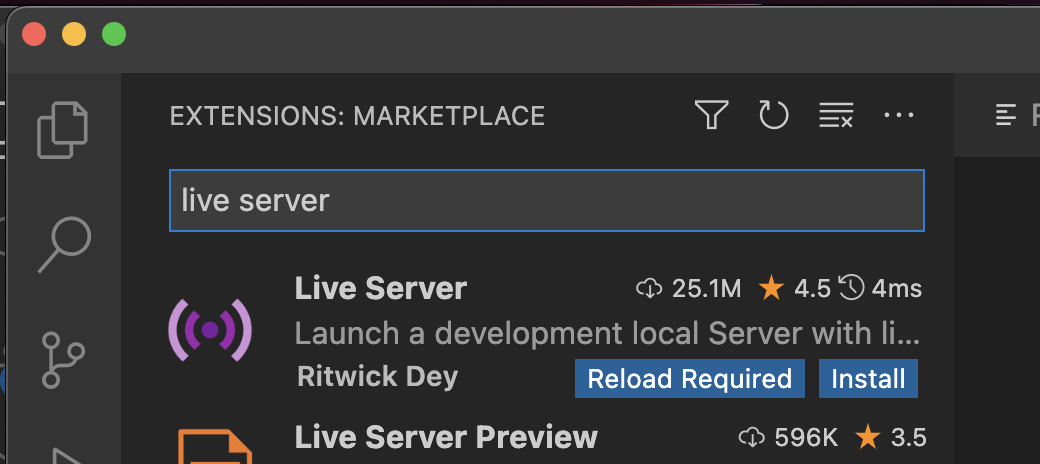
Live Server is a must-have extension for web developers working with static or dynamic web projects. It creates a local development server and provides real-time previews of your work in the browser.
Key Features:
- Hot reloading for HTML, CSS, and JavaScript files, ensuring you see changes immediately without refreshing the browser.
- Simple to use with one click to start/stop the server.
- Supports custom port configurations and root directory specifications.
Why You Need It: Live Server drastically improves the development experience by offering live previews of changes in real-time, helping developers save time on manual refreshes and debugging.
4. vscode-icons
vscode-icons is a simple yet powerful extension that adds icons to your file explorer in VS Code, making it easier to distinguish between different file types at a glance.
Key Features:
- Adds visually distinct icons for various file types like JavaScript, TypeScript, HTML, CSS, JSON, Markdown, etc.
- Customizable icon packs for frameworks and libraries (React, Angular, Vue, etc.).
- Enhances the aesthetic and usability of the VS Code interface.
Why You Need It: Icons help you quickly identify file types in large projects, improving your workflow and organization.
5. ESLint
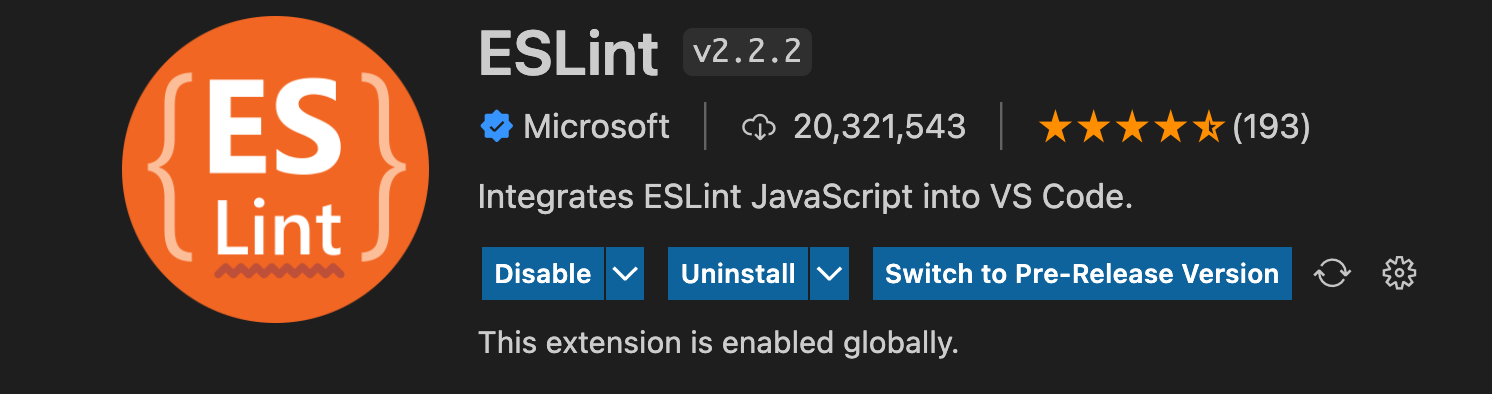
ESLint is one of the most widely used static code analysis tools for JavaScript and TypeScript. It ensures code quality by identifying syntax and logical errors, enforcing coding standards, and preventing potential bugs.
Key Features:
- Supports custom ESLint configuration files, enabling flexible linting rules.
- Identifies both syntax errors and best practice violations in real-time.
- Works well with Prettier for consistent code formatting and linting.
Why You Need It: With ESLint, you can enforce coding standards across your team, catch errors early in the development process, and ensure your codebase adheres to best practices.
6. Bracket Pair Colorizer 2

Bracket Pair Colorizer 2 helps developers by colouring matching brackets, making it easier to read and understand nested code blocks. It works with all types of brackets, including parentheses `()`, square brackets `[]`, and curly braces `{}`.
Key Features:
- Different colours for matching pairs of brackets, making code easier to navigate.
- Supports custom colour schemes and bracket types.
- Improves code readability, especially in deeply nested code structures.
Why You Need It: For complex JavaScript, HTML, or JSX files with deeply nested components, this extension helps reduce confusion and makes debugging more intuitive.
7. Path Intellisense
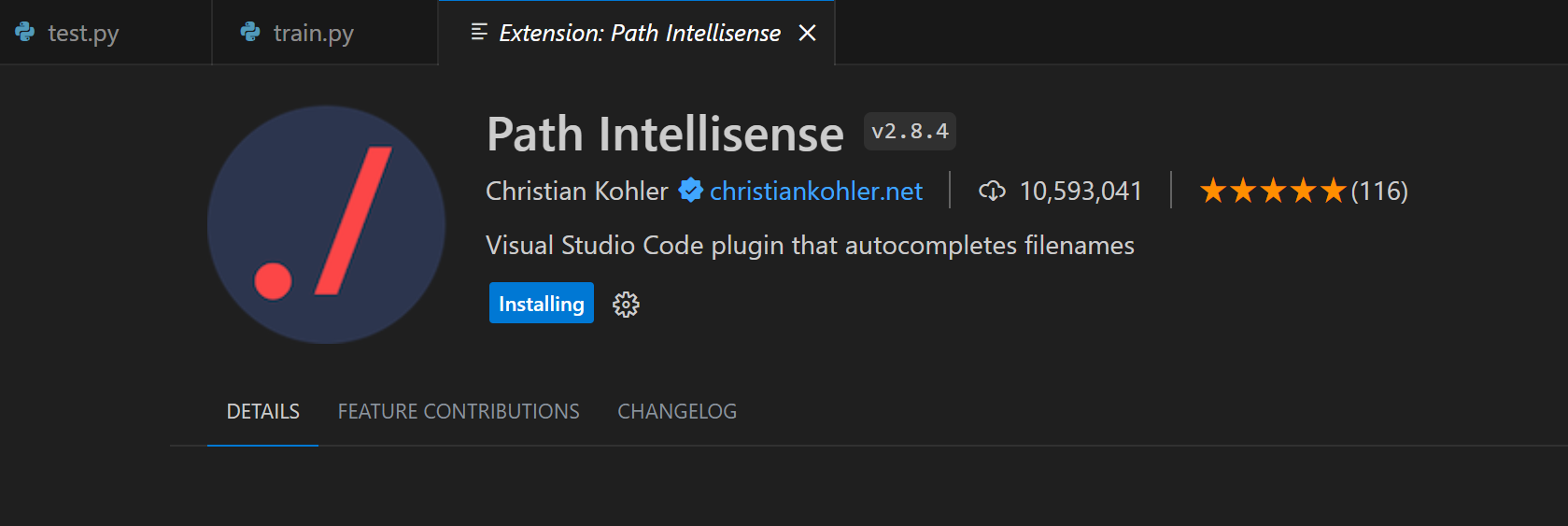
Path Intellisense autocompletes filenames as you type, providing suggestions for file paths based on your project's directory structure. This extension is a time-saver, especially for large projects with many files and nested directories.
Key Features:
- Autocompletes relative and absolute file paths within the project.
- Displays file icons alongside suggestions to make identification easier.
- Reduces typos and speeds up the import/export process.
Why You Need It: Path Intellisense eliminates the frustration of manually typing file paths, saving time when importing files and preventing path-related errors.
8. GitLens

GitLens supercharges Git integration within VS Code by providing detailed insights into your Git repositories. It allows you to view commit history, file authorship, line-by-line blame, and much more.
Key Features:
- Shows who made changes to a specific line of code, when it was changed, and why.
- Provides detailed commit history, branch, and file annotations.
- Visualizes changes between commits and offers in-depth Git insights.
Why You Need It: GitLens is an essential tool for version control, allowing you to track changes, understand the history of code, and collaborate more effectively with your team.
9. Auto Rename Tag
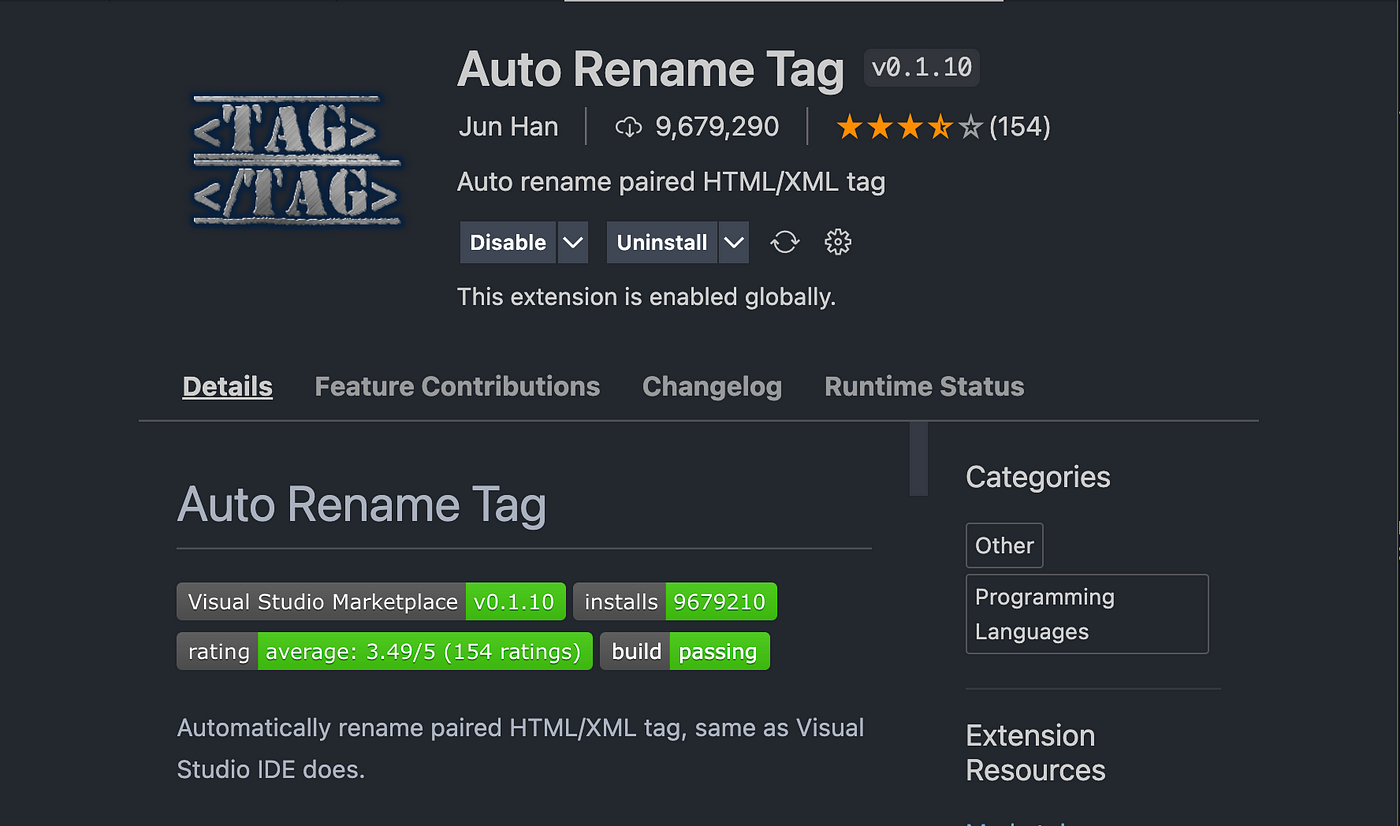
Auto Rename Tag is a useful extension for developers working with HTML, XML, or JSX. It automatically renames the corresponding opening or closing tag when you edit one of them, reducing errors and saving time.
Key Features:
- Renames paired tags simultaneously in real-time.
- Works seamlessly with HTML, XML, and JSX.
- Reduces syntax errors from mismatched tags.
Why You Need It: When working on HTML-heavy or React projects with JSX, Auto Rename Tag improves your workflow by reducing manual errors and keeping your code organized.
10. Tailwind CSS IntelliSense
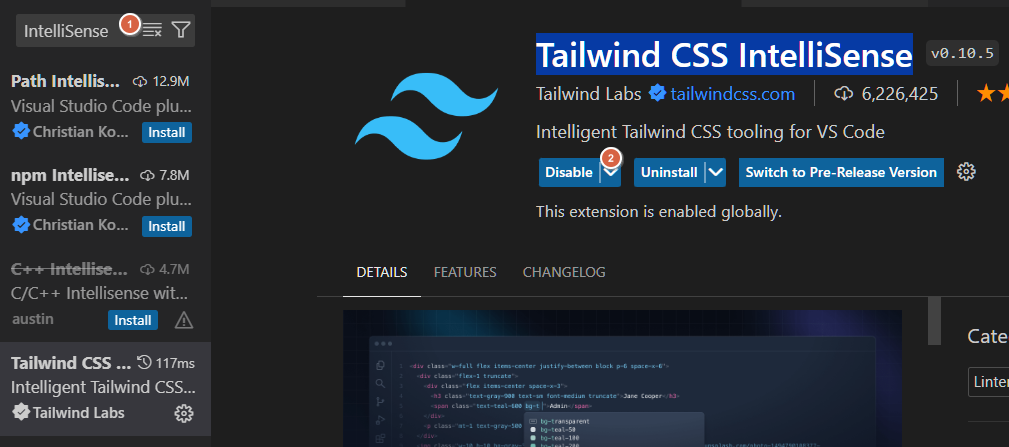
Tailwind CSS is a popular utility-first CSS framework that simplifies styling with predefined classes. The Tailwind CSS IntelliSense extension provides intelligent autocompletion, hover previews, and linting for Tailwind classes directly in VS Code, making it easier to use and navigate the framework.
Key Features:
- Autocompletion for all Tailwind classes.
- Hover previews to see class details, like colours or spacing values.
- Linting to catch potential configuration errors.
Why You Need It: Tailwind CSS IntelliSense boosts productivity by providing real-time feedback and suggestions, helping you build responsive, utility-driven designs faster.
Conclusion
These top 10 VS Code extensions are designed to improve your productivity and enhance your development workflow. Whether you’re writing clean, formatted code with Prettier, using snippets to speed up React development, or relying on tools like Live Server and ESLint, each of these extensions plays a crucial role in creating a more efficient and error-free coding environment.
By integrating these extensions into your workflow, you’ll not only save time but also write cleaner, more maintainable code, making you a more effective and productive web developer.